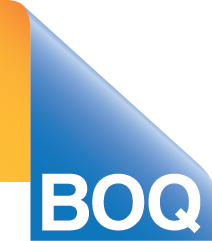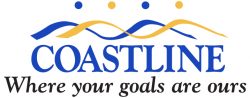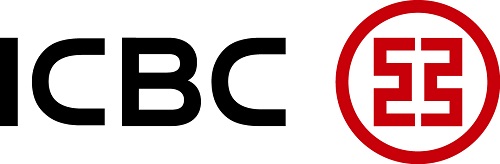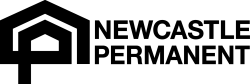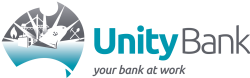Need help?
PayIDs are registered and managed by your bank
Frequently asked questions
A PayID is an easy-to-remember piece of information such as your mobile number or email address that’s linked to your bank account, that you can use to receive payments. Businesses can also use their ABN or Organisation Identifier as a PayID.
You can create a PayID in your online banking.
Payments to a PayID are sent through Osko, which means they will typically be sent in under a minute, even between different financial institutions. Some payments to a PayID may be held for security purposes. Contact your financial institution for more information.
PayID can be accessed in the online banking of over 100 financial institutions. This means the same level of security that protects your existing bank account payments will also protect payments made using a PayID. The personal details you use to create your PayID is protected by your financial institution’s privacy policy.
PayID also has an extra layer of security, which can help protect you from scam, fraud or mistaken payments. When sending money to a PayID, you’ll be shown the name of the person or business registered to the PayID before you hit send.
PayID is available in the online banking of over 100 financial institutions. Check to see if your financial institution offers PayID here.
PayIDs can be created in your online banking for eligible accounts. Check to see if your financial institution offers PayID here.
A PayID can only be linked to one account. However, you can create multiple PayIDs and link it to either the same account, a different account or with a different financial institution. For example, you can use your mobile number as a PayID with one account and your email address as a PayID with another account.
PayIDs are managed by the financial institution/s you registered them with. If you can’t find these details, contact your main financial institution who can help locate where your PayID is linked to.
Check with each of the financial institutions you have an account with and if you can’t find these details, contact your main financial institution who can help locate where your PayID is linked to.
Log into your online banking where your PayID is registered and look for the option to move or transfer your PayID to another account or financial institution. If you can’t find this, please contact your financial institution.
When you create a PayID, some banks will give you a few options for how your name will be displayed. Creating a PayID is optional, and some financial institutions may already have a pre-registered PayID for new account holders.
When someone sends money to your PayID, your name will be shown, so the payer can check they are paying the right person before they hit send, which can help avoid scam, fraud or mistaken payments.
PayIDs are created and managed in your online banking, which requires a number of verification steps. If you believe someone is using your details as their PayID, please contact your financial institution.
PayIDs can be managed and deregistered in your online banking. If you are having trouble closing your account, please contact your financial institution.
PayID is accessed in your online banking. To make a payment, enter the payee’s PayID. The name linked to the PayID will be displayed for you to confirm before you send money.
To receive money, share your PayID with the person paying you.
Payments to your PayID should arrive in under a minute if they have been sent to the correct PayID. Some payments may be subject to security checks which could delay a payment. Contact your financial institution for more information.
Your PayID may be locked and subject to a security investigation. Please contact your financial institution for more information.
Financial institutions may implement daily limits for bank account payments, which also includes payments sent to a PayID. Check with your financial institution what these limits are, as they may vary between financial institutions.
You’ll start to see PayID being offered as a payment method across many businesses and organisations. A unique PayID will be generated for you, typically an email address, that’s linked to the business or organisation.
Simply enter the PayID in your online banking as you would when you’re paying someone. You should be shown the name of the organisation or business registered to the PayID before you hit send.
You should check the business or organisation you’re paying is legitimate before you send a payment, regardless of the payment method you choose to use.
Please contact your financial institution. You should also report scam or fraudulent payments to the police. For more information and support on how you can protect yourself against scams and fraud, visit Scamwatch here.
Australian law enforcement officials may contact us via lawenforcementrequests@auspayplus.com.au. Only enquiries from an official Australian law enforcement department will be answered.
We are aware of emails and text messages claiming to come from PayID. PayIDs are managed by your financial institution and we will never contact you directly. That means any messages from PayID asking you to send money or receive money, or to ‘upgrade’ to a business account, are a scam.
If you believe you have been scammed, please contact your financial institution and report it to the police.
PayID lets you receive money in your online banking fast, using a piece of information such as a mobile number or email address. You should never share your personal information with people you don’t trust.
You should never return money to someone you don’t know. Please contact your financial institution if someone you don’t know has sent money to your account.