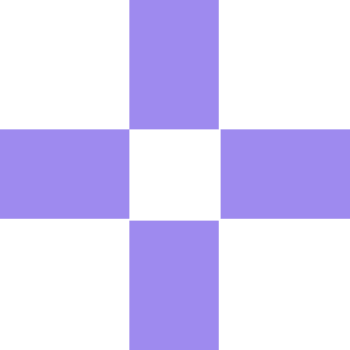BSB and account numbers play an important role in our banking system, providing information needed to pay money into an account.
But remembering all those numbers and typing them without making mistakes requires concentration, not to mention slender accurate fingers.
In fact, typing a BSB and account number incorrectly is one of the biggest reasons for mistaken payments in Australia. This is exactly why PayID was built and launched by Australian banks in 2018.
As well as using information that is easier to remember and type in, PayID also allows a payer to check the name of the person they are about to pay.
How it works
When you first set up a PayID linked to your account in your mobile or internet banking, you’re asked to choose something easy to remember, like your phone number or email address, to be your PayID.
You also confirm the name to be displayed with your PayID, which is usually a version of your legal account name, such as ‘Poppy Smith’, or ‘P Smith’.
Then, when someone paying you money types your PayID into their usual internet or mobile banking app (instead of your BSB and account number) they will be shown your name so they can check they haven’t made a mistake.
If the name displayed isn’t yours, they can stop making the payment and double check the details.
If the name displayed is yours, they hit confirm and the money arrives in your account almost instantly.
Likewise, whenever you pay another person’s or business’s PayID, you can see their name too, so you can be sure you don’t make mistakes either.
It’s your choice
BSB and account numbers haven’t disappeared altogether; they are still an important identifier for your account. PayID just provides a more convenient and safer option.
But if you’re more the private type and you don’t want people to see your name when they pay you, they can still use your BSB and account number but without the additional confirmation step.
For more information about PayID, log in to your internet and mobile banking and look for PayID in the menu or search, or speak to your bank, building society or credit union.